VSCode で Ruby のカバレッジを表示する
何をしたいか
RubyKaigi 2019 に行ってカバレッジに対しての意識が高まっているので、VSCode で Ruby のカバレッジ(どの行が実行されて、どの行が実行されなかったか)を表示したい。
VSCode 側の設定
Coverage Gutters という拡張を入れる。 Ruby は対応していなさそうだけど大丈夫。
プロジェクト側の設定
diff --git a/Gemfile b/Gemfile index 2139148..b02f0e1 100644 --- a/Gemfile +++ b/Gemfile @@ -49,6 +49,8 @@ gem 'gretel' gem 'chart-js-rails' group :development, :test do + gem 'simplecov' + gem 'simplecov-lcov' # Use sqlite3 as the database for Active Record gem 'sqlite3', '~> 1.3.6' # Call 'byebug' anywhere in the code to stop execution and get a debugger console
忘れずに bundle install しておく。
次に spec_helper.rb に simplecov の設定を追加する。
diff --git a/spec/spec_helper.rb b/spec/spec_helper.rb index ce33d66..6dc7db9 100644 --- a/spec/spec_helper.rb +++ b/spec/spec_helper.rb @@ -93,4 +93,13 @@ RSpec.configure do |config| # as the one that triggered the failure. Kernel.srand config.seed =end + + require 'simplecov' + require 'simplecov-lcov' + SimpleCov::Formatter::LcovFormatter.config do |c| + c.single_report_path = 'coverage/lcov.info' + c.report_with_single_file = true + end + SimpleCov.formatter = SimpleCov::Formatter::LcovFormatter + SimpleCov.start 'rails' end
カバレッジを表示する
$ bundle exec rspec
ファイルを開いて、右クリックメニューから「Coverage Gutters: Display Coverage」をクリックする。
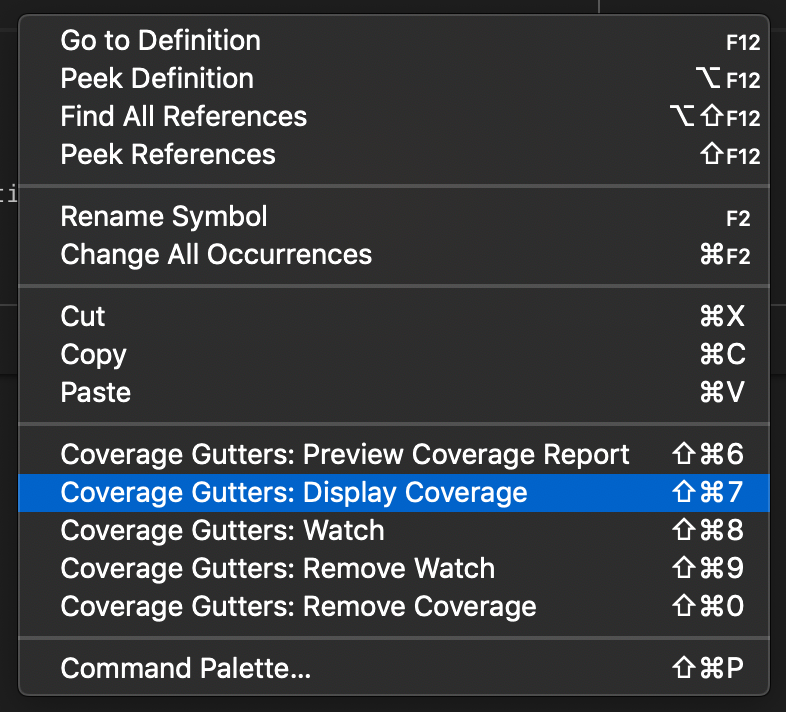
どの行が実行されてどの行が実行されていないかが表示される。
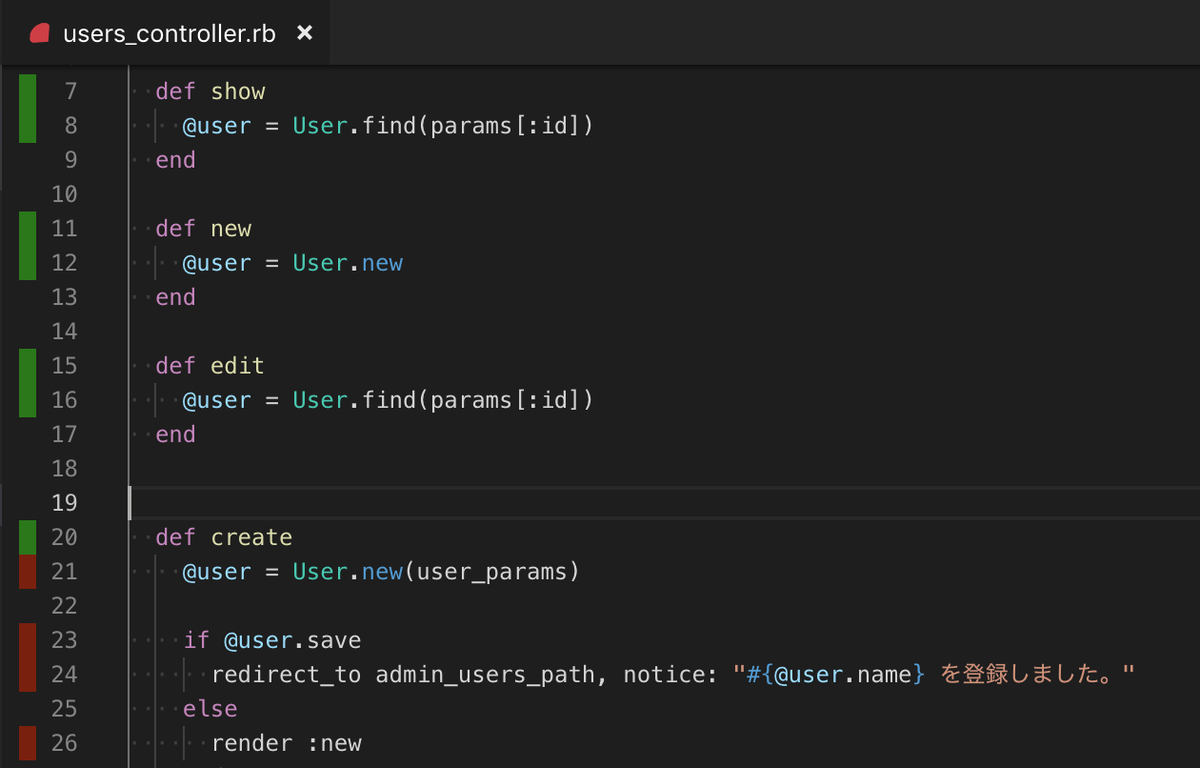
まとめ
簡単に最高の結果を手に入れた。